Tanium
To create a new named connection to the Tanium distribution system, perform the following steps:
-
On Settings menu, click Distribution Systems in the left pane.
The Distribution Systems pane appears.
-
Click Add New.
-
Use the following fields to add the Tanium connection:
Field Description Distribution System Type Click the Distribution System Type drop down and select Tanium from the list Connection Name Enter name of the connection. URL Enter a valid URL provided from Tanium. Token Enter the valid token.
For more information on generating API Token, see Create an API Token.Computer Group In Computer Groups (optional), click the ellipsis icon. The Tanium Computer Groups window appears. Select desired groups and click Ok. -
Click Test & Save Connection to ensure settings are correct. The Patch Publisher service restarts automatically. You will receive a success message in the Output Window.
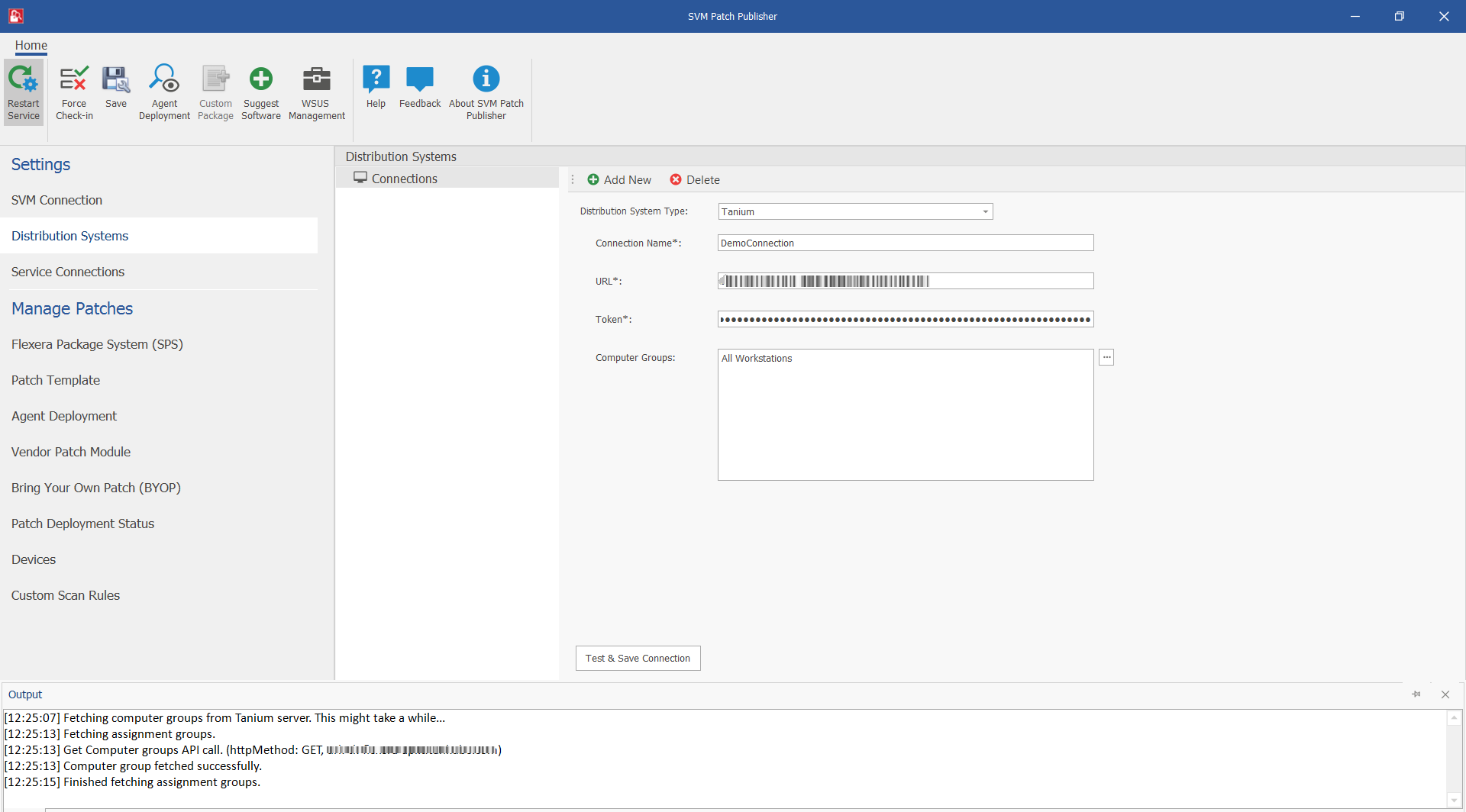
-
On successful connection, the Tanium Distribution System is added.
-
Click Restart Service ribbon for the change to take effect.