BigFix
To create a new named connection to the BigFix distribution system, perform the following steps:
-
On Settings menu, click Distribution Systems in the left pane.
The Distribution Systems pane appears.
-
Click Add New.
-
Use the following fields to add the BigFix connection:
Field/Button Description Distribution System Type Click the Distribution System Type drop down and select BigFix from the list. Connection Name Enter the connection name. Server Enter the server details. Port Enter the port number. Username Enter valid user name. Password Enter the password. Enable SPS Package Logging If you select this check box, logging will be available for the end user.
%ProgramData%\BigFix\Flexera -
Click Test & Save Connection to ensure settings are correct. The Patch Publisher service restarts automatically. You will receive a success message in the Output Window.
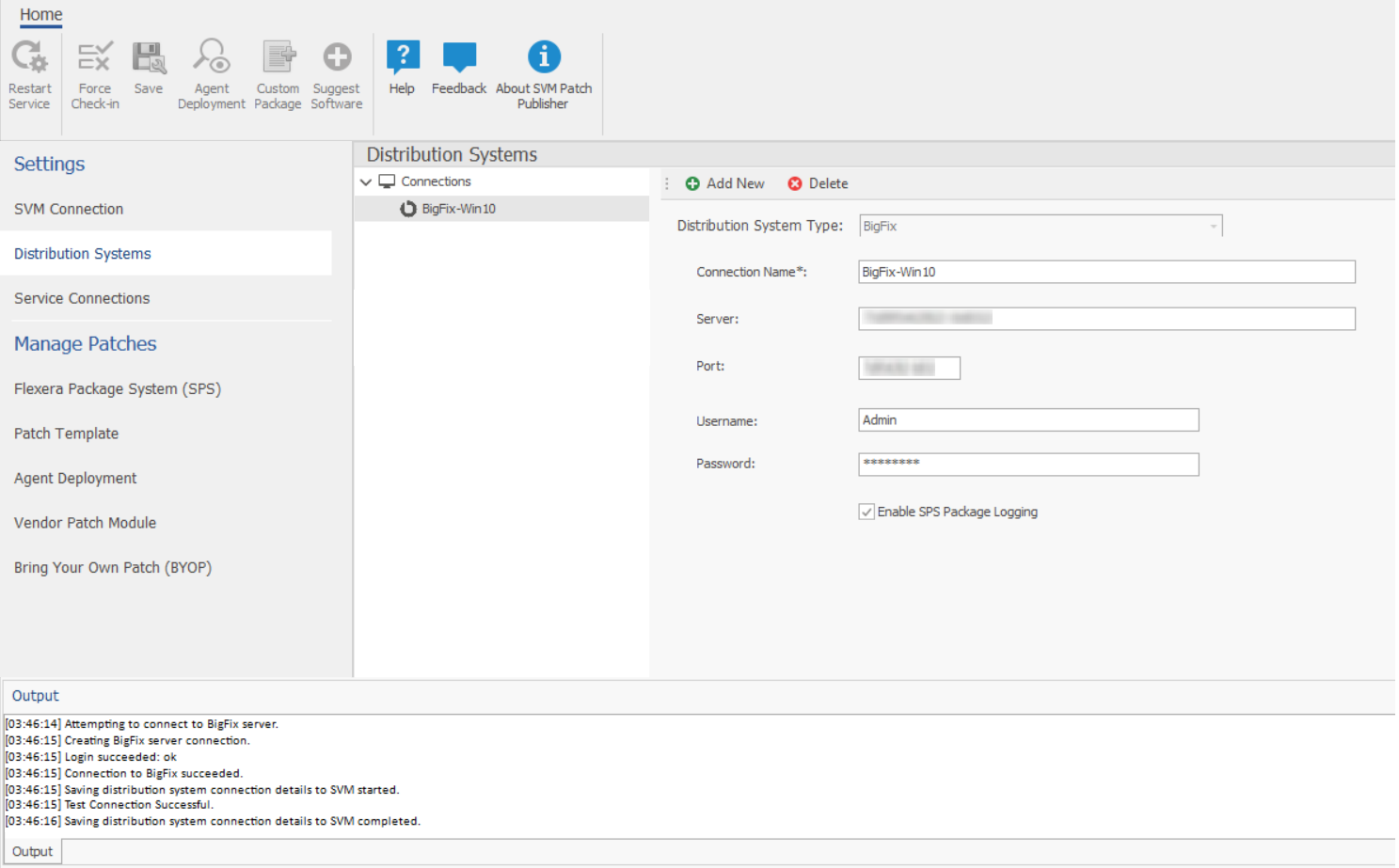
-
On successful connection, the BigFix is added to the connection.
-
Restart the SVM Patch Publisher so the selected connection will be available.