Create Custom Package
In this section you can create and publish a custom package. Perform the following steps to create and publish a custom package:
-
On Manage Patches menu, click Bring Your Own Patch (BYOP) in the left pane.
The Bring Your Own Patch (BYOP) page appears.
-
Click the Custom Package in the toolbar.
noteThe Custom Package button is enabled for the Flexera Package System (SPS) and Bring Your Own Patch (BYOP) views.
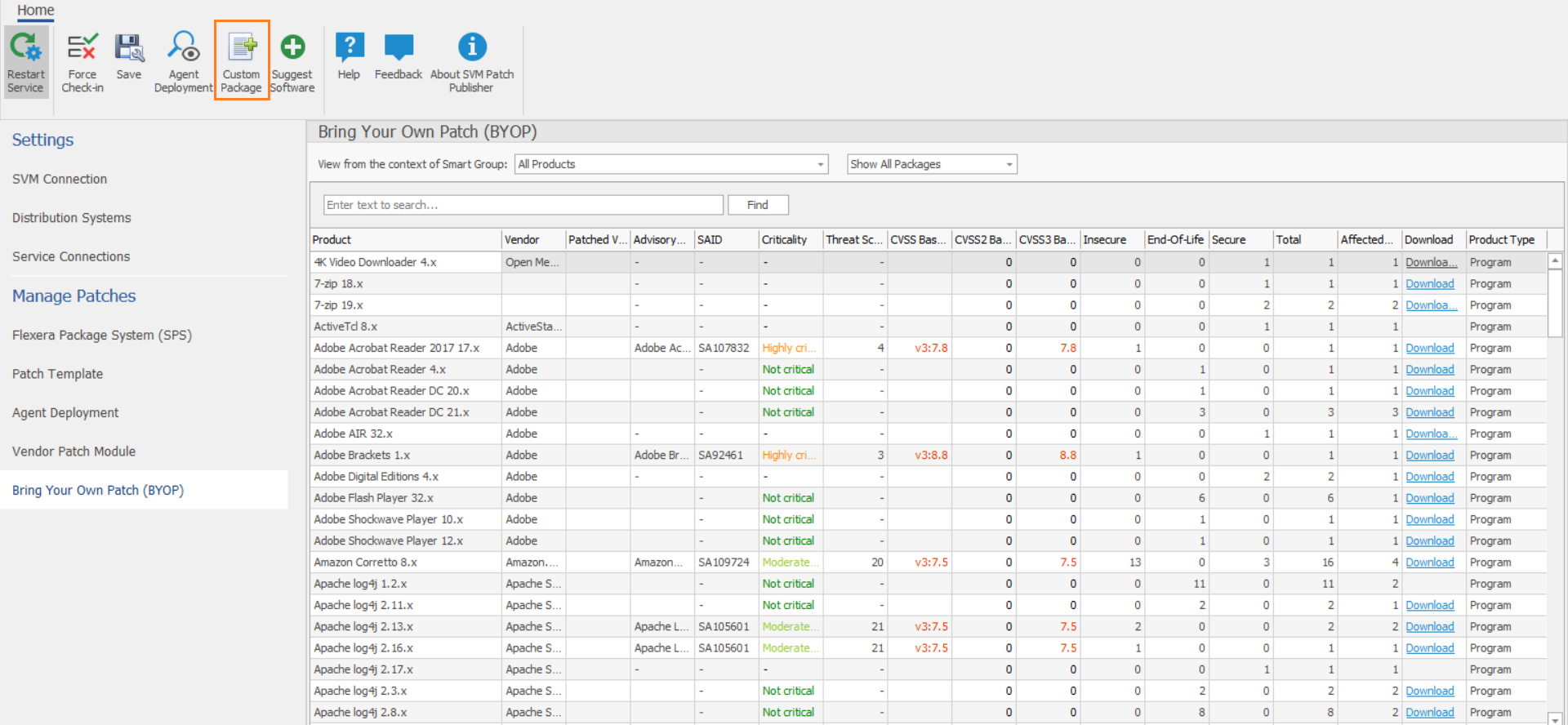
The Create Custom Package Wizard appears.
-
Follow the steps as specified in the Create Patch Wizard.
-
Clicking on the Download link in the grid will download the patch.