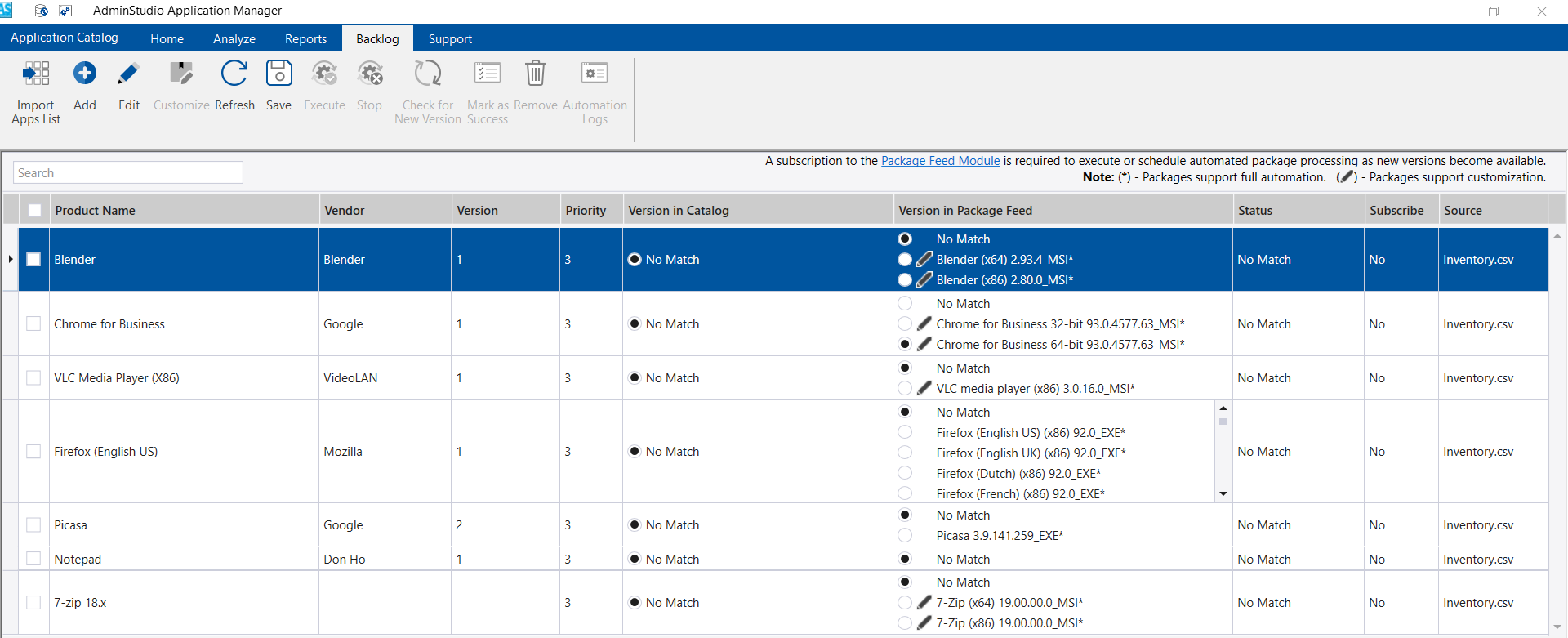Request Patch
In this section, you can send a request to AdminStudio for creating patches for products not covered by SPS and VPM patches. To send a request, perform the following steps:
-
On Manage Patches menu, click Bring Your Own Patch (BYOP) in the left pane.
The Bring Your Own Patch (BYOP) page appears.
-
Right-click on a desired package and select Request Patch from the context menu.
The Request Patch dialog box appears.
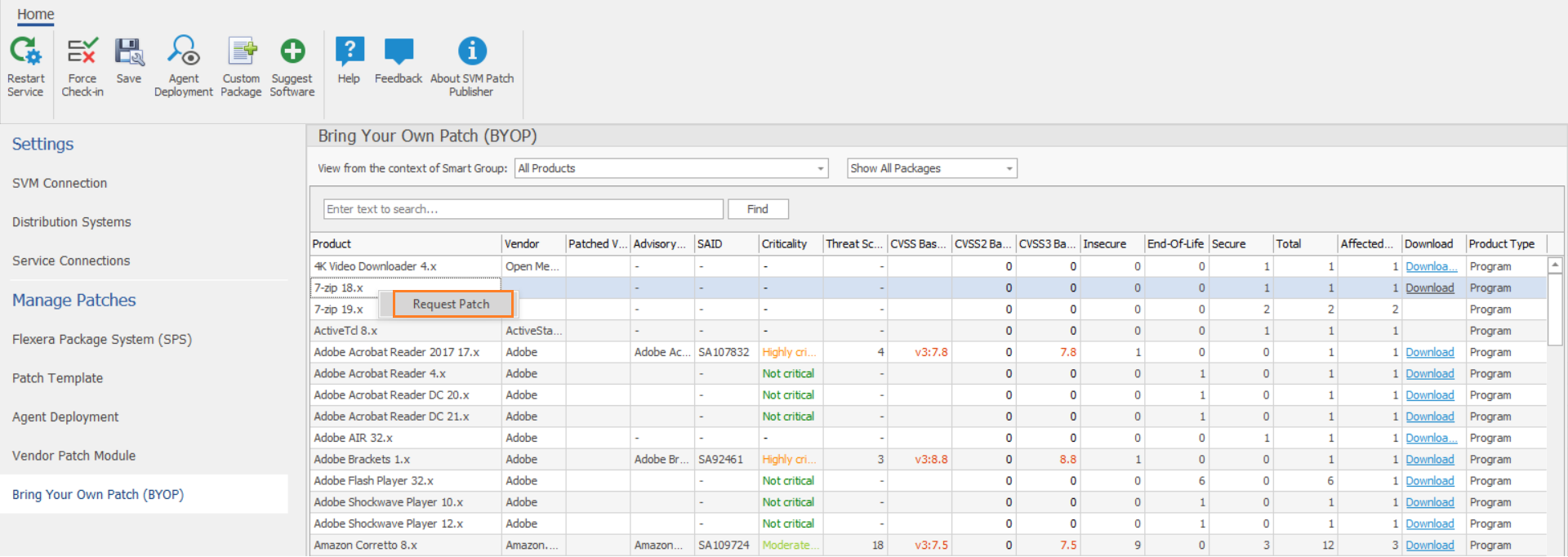 note
noteMake sure that the AdminStudio Service Connection has been configured. For more information, see Service Connections.
-
Click the Priority drop down and set the required priority value.
noteIf the value of Priority is empty or invalid, the default value (3) will be used.
-
Click Submit.
-
Click OK and agree to the confirmation dialog that appears.
-
Upon successful action, packages are sent to AdminStudio.
-
Packages sent to AdminStudio can be seen under the Backlog tab. You can now manage a simple backlog of packaging requests directly within AdminStudio.