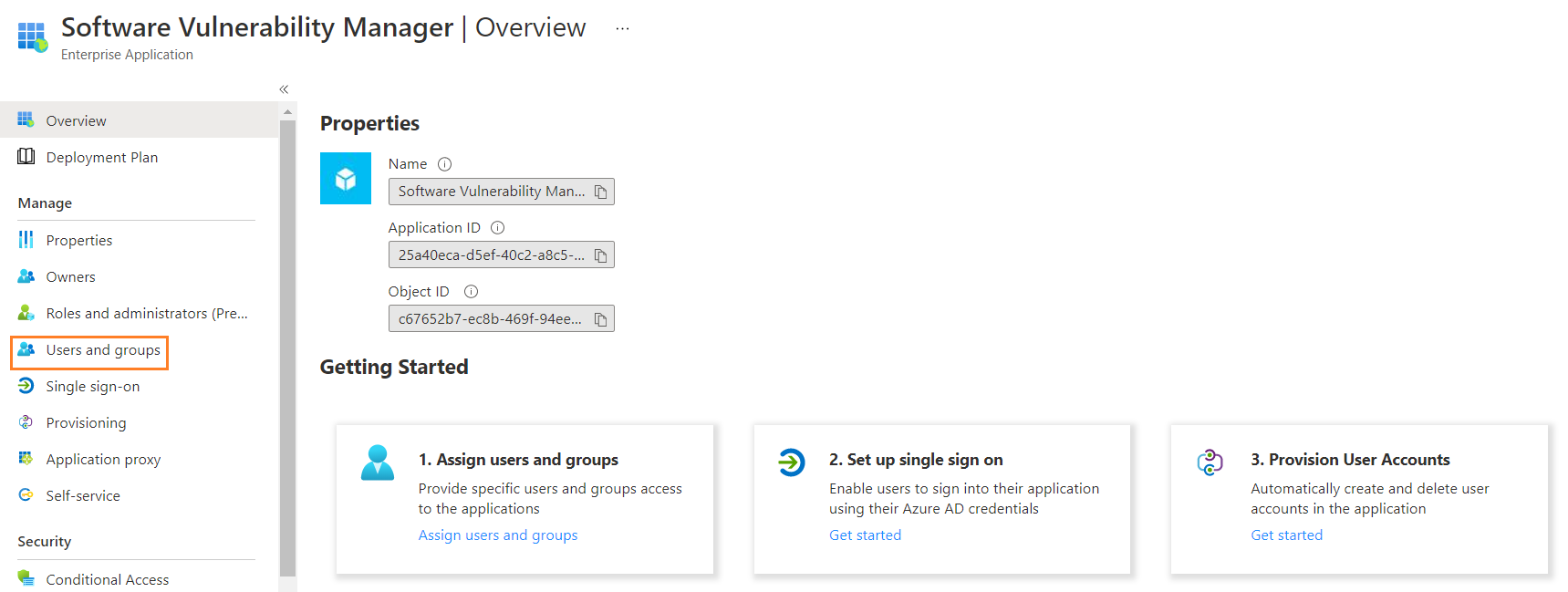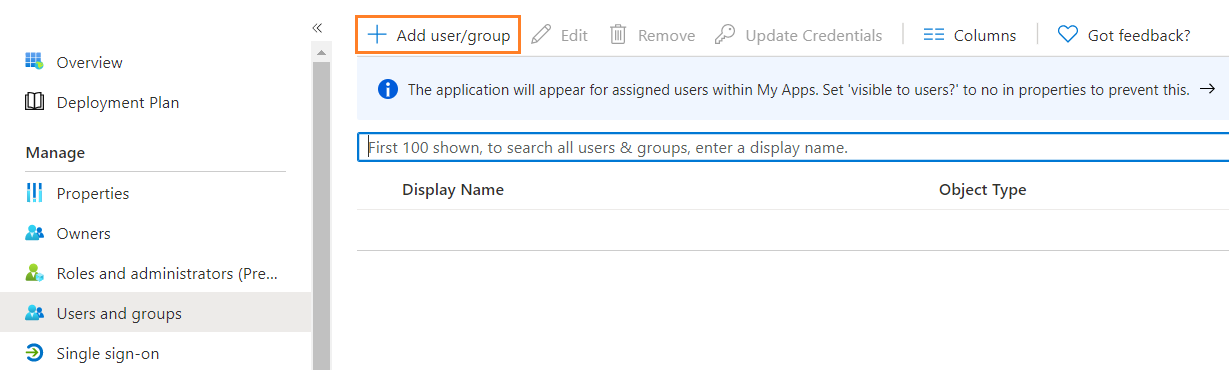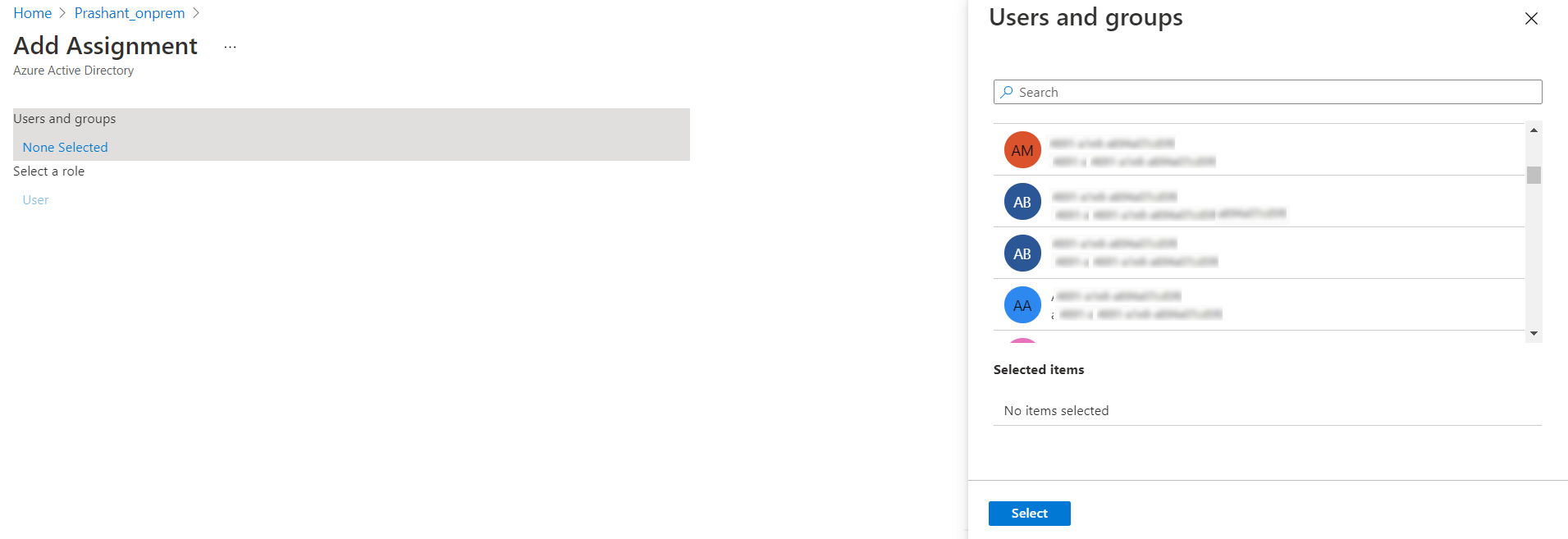Assign Users to the Enterprise Application
To assign users or groups to the enterprise application, perform the following steps:
-
On the application account details page, select Users and groups from the left panel.
-
Click + Add user/group.
-
Under Add Assignment > Users and groups click None Selected link. Search and select desired users and groups, and then click Select.
-
After selecting, click Assign.
The Users and groups then assigned to the Enterprise Application.