Create Custom Package
You can create a new custom package for SPS patches. While creating a custom package, you need to add a download file link and then update the script in the Package Content panel.
To create a custom package, perform the following steps:
-
On Manage Patches menu, click Flexera Package System (SPS) in the left pane.
The Flexera Package System (SPS) page appears.
-
Right-click on a desired package and select Create Custom Package from the context menu.
The Create Custom Package Wizard appears.
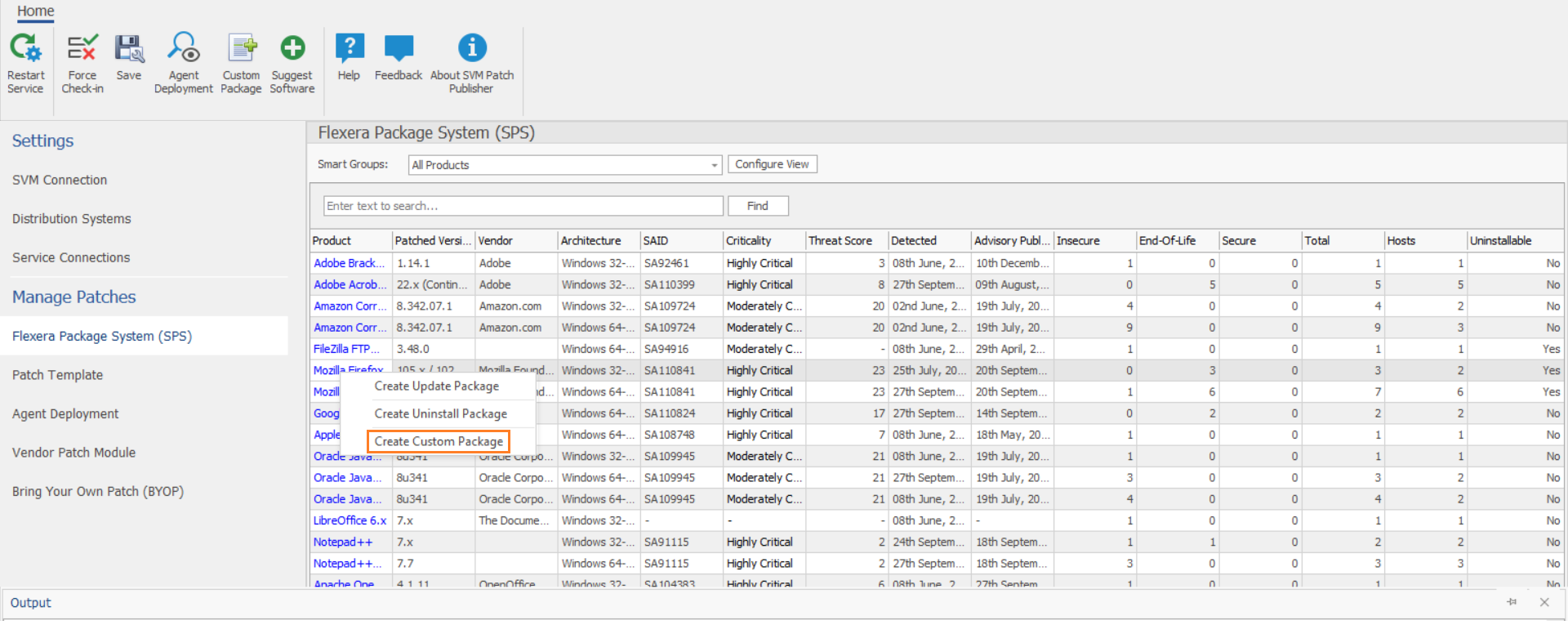
-
Follow the steps as specified in the Create Patch Wizard.
-
On successful action, custom packages will be created.