Connection Details Panel
note
The Connection Details panel is available only for Intune publishing.
On the Connection Details panel, select the required Intune connection(s) that you would like to publish.
Click the Next button.
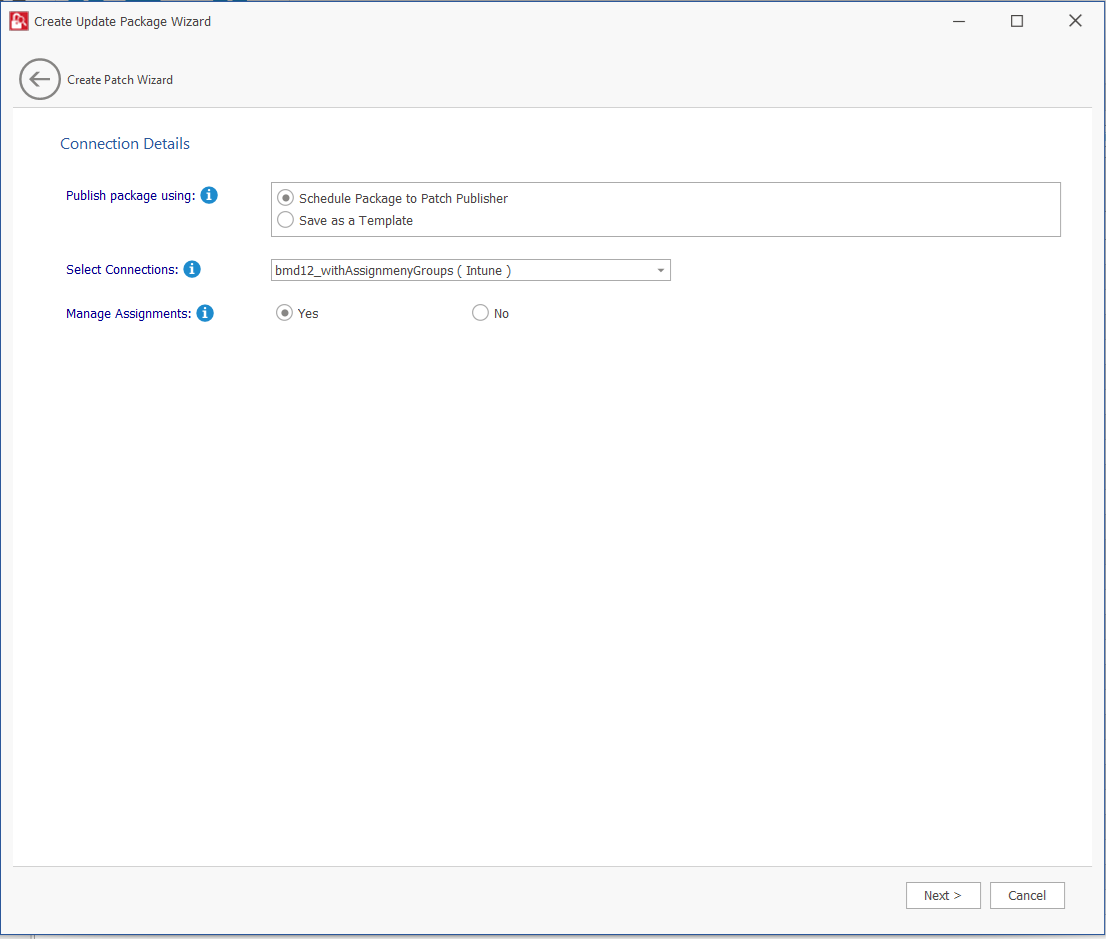
The Connection Details panel includes the following properties:
| Property | Description |
|---|---|
| Publish package using | Select one of the following options:
|
| Select Connection | Select required connection:
|
| Manage Assignments | Select one of the following options:
|